Wrike Auto Numbering
- Project Procs
- Apr 29, 2020
- 1 min read
Many of you are already familiar with our auto numbering integration for Asana. You can read more about that here. We have developed a similar functionality for Wrike as well, allowing you to setup a unique human readable numbering system for your tasks.
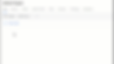
Configuration Parameters
For each project, you can configure a prefix, a starting value, a suffix, and the padding to use for the number. Our system will then listen for all new tasks being created and within seconds apply a unique number to the tasks.
The numbering can be setup project by project. Using this method each project can have a different configuration of prefix / suffix values. We also offer a mechanism to apply a globally unique number across tasks in all projects.
In order to get started with a trial, you can follow these steps:
1. Register for a trial here.
2. Click the blue button to create a new process.
3. Select Wrike and Custom Actions as the two systems to integrate.
4. Select Auto Numbering as the custom action to perform.
5. Complete the wizard process.
Once you are done, create a new task in Wrike and watch as our auto numbering solution goes to work for you.

